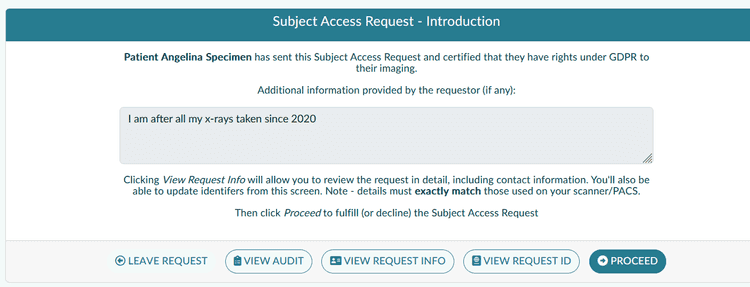bbRad has now introduced secure inbound requesting to it's feature set. Leveraging the ShareMyXray portal; patients, clinics and solicitors can securely request and recieve images online without the need for request forms, postage or communication via email.
Setup
- Setup for requesting is driven by the ShareMyXray portal, once you've logged into the bbRad console, use the 'Access SMX Portal' button to automatically login.
- Note: bbRad accounts cannot login to the portal directly
- Navigate to the 'Settings' page and select 'Account Information'
- Under the Request configuration heading, you'll see various options relating to requests, check the boxes to match your organisations requirements
- Request Help URL, should be set to a page on your organisations website, outlining your timescales and process for fulfilling requests
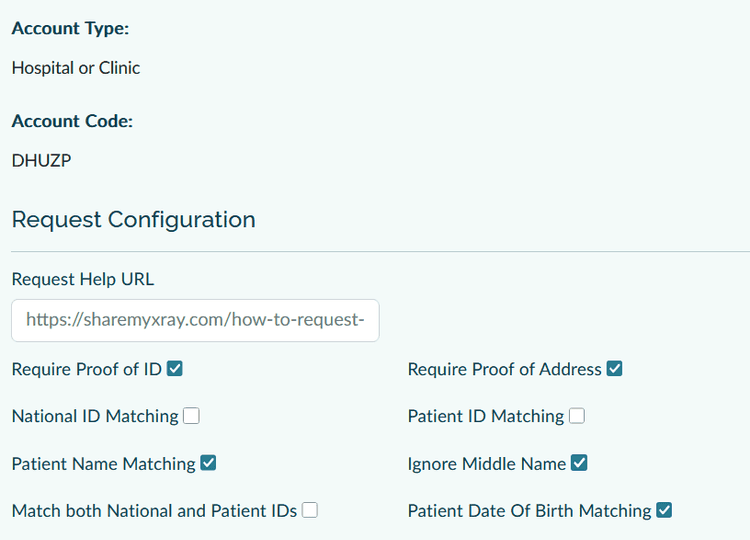
Processing requests
- When a request comes in, you'll recieve an email from us letting you know there's a Subject Access Request to action.
- You'll also be prompted if there are any open requests when logging into the admin console
- Access the SMX portal and navigate to the 'Requests' tab
- Under the 'Inbound Requests' tab you'll see 2 tables of requests to review and completed requests. Click any row to open the corresponding request
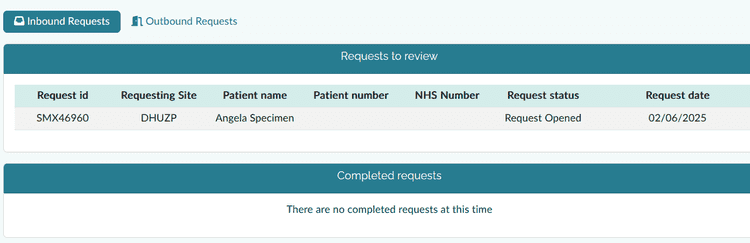
- From here, you'll be able to view the audit, request details, notes and proof of identification (if required)
- Click 'Proceed', from here you'll be presented with instructions on sending the imaging from PACS and options to complete/decline the request.
- If you are unable to complete the request, use 'Complete Request...' and then select the appropriate reason from the dropdown.
Good to know
- All Patient Identifiable Information (PII), stays within the encrypted bbRad network. You won't need to use insecure/unauditable means such as email or telephone to access this information.
- We handle all the communication for you. We'll provide the requestor status updates, allowing you to focus on the task at hand.
- Requests can be re-opened, for example, if more imaging is found you can re-open the request, send the additional images and we'll inform the requestor straight away.
- Customisation and integrations are available, use the contact form below to get in touch.
- ShareMyXray enables the requestor to onward send their imaging, improving their healthcare experience.
- Request transfers come out of available transfer volume for your existing bbRad licence. Patient accounts retain imaging on the portal for one year – at no cost to you.